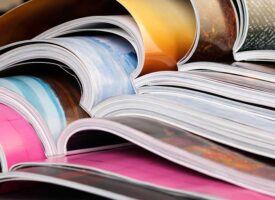Manuscript format should be a fairly simple issue. Yet from
some of the questions I’ve received, it would seem that people like to make it
complicated — from editors who prefer a particular style and therefore declare
that all editors want the same style, to writers’ groups who insist that
one must use this font and that layout and so forth.
If conflicting advice on format has left you confused (and
wondering if your manuscript will be rejected unread simply because you put
your address in the upper right corner instead of the left), the following tips
should help clarify the issue.
Print Manuscripts: The Basics
Most editors in any genre (articles, short fiction, long
fiction, etc.) want a manuscript to conform to the following basic
requirements:
- Good WHITE paper (20-lb. minimum, never erasable – beyond
that, use what works best in your printer) – in the U.S. use 8.5×11 paper, in
Europe and elsewhere, use A-4. (Note: If you are submitting internationally,
don’t worry about trying to use “their” paper; U.S. editors understand that
non-U.S. writers will be using A-4 paper, and vice versa.) - Double-spacing
- 1-inch margins all around (at least)
- A clear, readable font (more on this later)
- Paragraphs indicated by indents (tabs), not by an extra
line space
Articles and Short Stoaries
These should begin about halfway
down the page (some folks say two-thirds). Your name, address, and other
contact information (phone, fax, e-mail, etc.) should be placed in the upper
left corner of the manuscript, in a single-spaced block. The wordcount of the
article (rounded to the nearest 10 or 50) should go in the upper right corner.
Your title should be centered on the page at the halfway point, in a larger
font than the text (boldfacing is fine). Skip two lines, and center your byline
(either your real name or your pen name) in a slightly smaller font. Skip
another two lines and begin your article.
Novels and Nonfiction Books
These require a cover page. This
can be prepared in a variety of formats, but the simplest is to center your
book title halfway down the page. Skip two lines, and center your name or
byline. Skip another two or three lines, and center your contact information
(real name, if different from your byline, address, phone, fax, etc.) If you
are using an agent, you may wish to include the agent’s name and information
here (or the agent may prepare a separate cover sheet). Skip another two or
three lines and include the total wordcount of the manuscript. Then, begin each
separate chapter of the book on its own page, beginning halfway down the page
with the title of the chapter (or number, if the chapter has no title). Do not
include your byline on each chapter, or any contact information.
Running Headers
These are expected on articles, short
stories, novels and nonfiction book. A running header should appear at the top
of every page (except the first), and include the following information:
- Your last name
- The title of the article, book, or story — or a keyword
from the title if the title is long - The page number
For example, a running header for an article titled “A
History of Feline Chiropractic Care” might look like this:
Allen/Feline Chiropractic/…2
Page Numbers
In a book-length
manuscript, these should be sequential from the first page of the book to the last.
Don’t number each chapter separately (e.g., 1-1, 1-2; 2-1, 2-2, etc.) I know,
this is a pain; if anyone has quick and easy tips on how to persuade your
wordprocessing program to “pick up” the page numbering after a previous
document, please let me know. (Pagemaker does this easily; MS Word does not.)
However, all wordprocessing programs allow you to manually set the start number
for each chapter. If your chapters are separate documents, it’s easy to make
sure that your running header does not appear on the first page of each
chapter. If your manuscript is all in a single document and you can’t persuade
the program to “skip” these pages, don’t worry about it.
Contest Submissions
These are formatted much like regular
article or story submissions, with one exception: All your contact information
should be included on a cover sheet, like that used for a book-length
manuscript. Do not put your name or any contact information on the first page
of the story/article itself, and do not include your name in the running
header. The cover sheet will be removed from your submission, so that the
judges do not know anything about the author of the piece. (If you see a
listing that asks for work to be submitted in “contest format,” this is what it
means.)
Fonts and Format
Amazingly, people get into heated discussions over what types
of fonts editors prefer. Some folks claim that all editors want manuscripts in
Courier (the font that looks like your typewriter font). Lately, some editors
and writers have come to prefer Arial. So what do editors really want?
The truth is, most editors really don’t care, as long as the
font is readable. (I can state this with confidence, having recently done a
survey of about 500 editors; 90% expressed “no preference” with regard to
font.) Very few editors will reject your manuscript because it happens to be in
New Century Schoolbook, Palatino, or Times Roman. Generally, it’s best to use a
12-point font size, and to choose a font that doesn’t “squinch” letters
together too closely.
The rationale for Courier dates back to the days when editors
did an eyeball “guesstimate” of line lengths to determine exactly how much
space a piece would fill in on the printed page. Courier is a “fixed-space”
font, meaning that each letter takes up exactly the same amount of space. This
made it easier to estimate how an article would appear when typeset. Today,
however, very few editors need to do this (or even remember that it was
done).
Arial is a nice, readable font — but it is also a sans-serif
font, which many editors don’t like. (To see the difference between a serif and
sans-serif font, compare Arial to Times.) So before you use this font, be sure
your editor really, really wants it.
The bottom line on fonts is simply this: If your editor
expresses a preference, or if you’ve heard from five other people who have
submitted to that same editor that s/he is obsessive over fonts, use the font
the editor prefers. But if your editor has no preference, don’t assume that
s/he has one — and don’t “get your knickers in a twist” over the issue of
font.
Some editors prefer that you do not include bold or italic
type, and use underlining to indicate titles or emphasis. To be honest, I
ignore this injunction, and have never found that it “hurt” my sales, with the
single exception of Byline magazine, which scans hard-copy manuscripts and
therefore does not want formatting. Again, if the editor is emphatic about
this, listen to the editor; otherwise, follow your heart.
Submitting Your Manuscript
Submitting your manuscript is a fairly simple process. If
your manuscript is short (less than five pages), it is acceptable to fold it
and send it in a regular business-size mailing envelope. If, however, your
manuscript and cover letter combined come to five pages or more, it is better
to use a manila envelope for your submission.
Use as small an envelope as possible that will allow your
pages to lie flat, but not slide around. A 9×12 envelope will usually be
sufficient, unless you have a very thick manuscript.
Do not staple or paperclip your pages. Insert them into the
envelope “loose.” If you are including photos or artwork, protect them with
cardboard. (One good approach is to put them inside a separate envelope, with
cardboard protectors, and put that envelope into your main mailing
envelope.)
Address labels look more professional than hand-written
addresses. One easy way to generate address labels is to buy a Dymo label-maker
for your computer — you can simply copy the address from your cover letter,
paste it into the label-making program, hit “print,” and you have a neatly
formatted label. Otherwise, I recommend typing labels (it’s a great reason to
hang onto your old typewriter!) I also recommend ordering preprinted
return-address labels for yourself — and don’t clutter them up with puppies or
flowers or such! (You can also use these return address labels to label your
SASE.)
Now that most writers use printers rather than typewriters,
most of us consider our manuscripts “disposable” — i.e., we don’t expect the
editor to send them back. (And no one expects editors to scribble suggestions
and comments on our work anymore!) So it’s no longer necessary to include a
return envelope that will hold your entire manuscript, or enough postage to
return that manuscript. Instead, just include a business-size, stamped,
self-addressed envelope (SASE) for the editor to use to respond to your
submission. (DO send a return envelope with postage if you want photos or
artwork returned.)
Some writers like to include a stamped, self-addressed
postcard with “check-off” boxes for an editor to use. Some editors find this
simpler than a SASE, but it requires you to actually develop a postcard for the
editor to “check off.” Personally, I consider this more trouble than it’s
worth; it’s much simpler to just self-address an envelope and put on a stamp
(and a postcard really doesn’t save you that much money).
When submitting a book manuscript, you’ll usually need a box.
While such things as “manuscript boxes” do exist, they aren’t easy to find —
and they aren’t necessary. Instead, just use a regular mailing box — such as
the type of box you might receive from Amazon.com. A file-folder box will also
work well for mailing a manuscript, but you may need to pad it a bit to keep
the pages from sliding around. (Plastic shopping bags work just fine for this.)
Again, don’t secure your pages with staples, paper clips, or heavy clips. At
most, if you’re afraid the pages may slide around in the box, you can secure it
with a single rubber-band around the middle. If you’re including a disk, put
that in a separate envelope inside the box. Again, most publishers aren’t going
to make comments on your manuscript, so there is no need to include postage for
its return; just include a regular SASE.
Electronic Submissions
As you might imagine, electronic submissions break nearly all
the rules listed above. If you are sending submissions as e-mail attachments,
you can still format your manuscript as you would for “print”; however, if you
are including your manuscript in the text of your e-mail, you’ll need to follow
very different format guidelines.
In e-mail, obviously, you don’t have to worry about paper
quality, ink, margins, or running headers and page numbers. Here are some of
the things you DO have to worry about:
- Don’t attempt to double-space text. Most e-mail programs
automatically convert a double-spaced document into single-spacing; don’t try
to change it back. This will only create format problems at the other
end. - Double-space between paragraphs. You can still indent, but
some e-mail programs “lose” the tabs, so a double-space may be the only way to
indicate a new paragraph. - Use a readable e-mail font. I am always amazed to receive
e-mail messages in microprint. Mishawaka is a good e-mail font; be sure to
select “normal size”. When in doubt, send yourself an e-mail; if the font looks
tiny, increase the size or change fonts. - Avoid formatting, such as bold, underlining, or italics.
Most e-mail programs still don’t translate these well, resulting in odd symbols
that make a transmission look garbled. Indicate underlining or italics by
placing an underscore character next to the word being _underlined_. Indicate
bold with asterisks on either side of the *word* you want to emphasize. - Turn off “smart” (curly) quotes in your wordprocessing
program, if you are going to transfer that document to e-mail. This includes
curly apostrophes. These DO NOT translate well in e-mail, resulting in a
manuscript that is littered with weird symbols — a manuscript your editor will
not only find hard and frustrating to read, but will have to go to great
lengths to “fix” for publication. Do not use a keyboard-generated “m-dash”; use
” — ” to indicate a dash instead. Do not use symbols at all if you can help
it; you never know what an accent mark will turn into at the receiving
end. - Include your contact information (name, address, etc.) and
wordcount at the very beginning of the e-mail, before the title. - Do not use HTML, or send material that has previously been
formatted in HTML. Remove all HTML codes. Turn off any option in your program
that is likely to convert your submission to HTML. - Do not send your submission as an attachment unless you
have received permission to do so. (Do not send ANY unsolicited submission as
an attachment.) - To be safe, convert your wordprocessed document to a text
format BEFORE pasting it into your e-mail. This can eliminate many format
problems. (Use plain text, not Rich Text Format.) - When in doubt, e-mail the piece to yourself first, to make
sure nothing went wrong.
Copyright © 2001 Moira Allen
This article originally appeared on Inkspot.
ABOUT
THE AUTHOR
Moira Allen is the editor of Writing-World.com (http://www.writing-world.com) and the author of more than
300 published articles. Her books on writing include Starting Your Career as a
a Freelance Writer and The Writer’s Guide to Queries, Pitches and Proposals.